What you do need to use is the dashboard. Here are some tips.
The easiest way to access your analytics account is to log into your Google account and then click on the link on top that reads "my account". Click on the Analytics link and you'll get there.
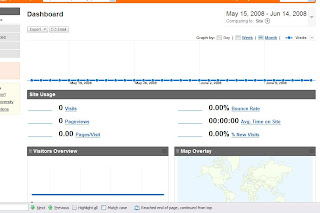
Click on all of the sections and you will be amazed at the information.
To add a report to the dashboard, navigate to the report, and then click Add to Dashboard at top left (directly below the report title).
The dashboard is your customizable collection of report summaries. When you add a report to the dashboard, the report gets added to a default view.
To remove a report summary from the dashboard, click X at the top-right of the report summary.
To change the position of the reports in the dashboard, click and drag them to the desired location.
To view the full reports, click on the view report option in the report summary.
The more important tabs are the
Traffic Sources- Is your advertising, SEO tips etc paying off?
Site Usage- Tells you general Stats about what your visitors are looking for and reading.
My personal favorite is the map overlay. It can tell you specifically which cities your visitors are coming from.
Once you get use to using your dashboard, you can experiment with goals and filters.
It's all free.













0 comments:
Post a Comment