Not to confuse you, WordPress.org is the group who developed the open source software to be hosted elsewhere- of your findings. In response to Blogger, WordPress.org went on to develop WordPress.com- a service which will host your WordPress software driven blog. and WordPress publishing platform with a focus on aesthetics, web standards, and usability.
WordPress started in 2003 with a single bit of code . Since then it has grown to be the largest self-hosted blogging tool in the world, used on hundreds of thousands of sites and seen by tens of millions of people every day.
WordPress is an Open Source project, which means there are hundreds of people all over the world working on it. (More than most commercial platforms.)
About WordPress.org
On this site you can download and install a software script called WordPress. To do this you need a web host who meets the minimum requirements and a little time. WordPress is completely customizable and can be used for almost anything. There is also a service called WordPress.com which lets you get started with a new and free WordPress-based blog in seconds, but varies in several ways and is less flexible than the WordPress you download and install yourself.
In 2006 WordPress had 1,545,703 downloads, in 2007 WordPress had 3,816,965.
WordPress is what you use when you want to work with your blogging software .
Things You Need For The Installation from Wordpress.org
You need access to your site and its directory and software to proceed with the installation. These are:
- An access to your web server (via shell or FTP)
- A text editor
- An FTP Client (if you need to install WordPress on a remote server)
- Your web browser of choice
There was still a barrier to regular users in that Wordpress requires a hosting account, a database, FTP, and a whole alphabet soup of acronyms that make normal people like you and me dizzy. They created WordPress.com, a hosted version of the open source package where you can start a blog in seconds without any technical knowledge.
Almost everything on WordPress.com is free, and things that are currently free will remain free in the future, but we do offer paid a la carte upgrades for things like CSS editing and custom domains. How do we pay for everything? WordPress.com is run by Automattic which currently makes money from the aforementioned upgrades, blog services, Akismet anti-spam technology, and hosting partnerships.
Features
Here’s a sampling of features that might make you want to use WordPress.com.
It Takes Seconds and is Free!
You can get a blog started in less time than it takes you to read this sentence. All you need is an email address and a name. You can blog as much as you want for free, your blog can be public to the world or private for just your friends, and paid upgrades are completely optional.
Dozens of Gorgeous Themes
 You can change the look of your blog with over 60 attractive themes ranging from professional to fun to crazy, and you can switch themes instantly with just a click of a button. Each theme allows you to customize your sidebar using widgets, and several themes let you upload your own photo or image for the header bar. We add themes regularly based on user requests. If you’re a CSS pro, you can also customize your CSS code.
You can change the look of your blog with over 60 attractive themes ranging from professional to fun to crazy, and you can switch themes instantly with just a click of a button. Each theme allows you to customize your sidebar using widgets, and several themes let you upload your own photo or image for the header bar. We add themes regularly based on user requests. If you’re a CSS pro, you can also customize your CSS code.
Categorize and Tag Your Posts
WordPress.com includes an easy system which allows you to categorize and tag your posts while you write them. We automatically create archives based on your categories and add them to our global tag system and our tag surfer, so you get extra traffic as other people interested in the same topics as you will find your post and leave comments on your blog.
Spell-check, Previews, Autosave, Words, Photos, Videos
 Built-in rich text editor makes it easy to create great looking posts. You can upload your own photos or easily include images from other services like Flickr or Photobucket. You can even embed videos from places like YouTube or Google. To keep you from looking too silly, we include an inline spell-checker that makes it easy to proof your posts. We also have a preview feature that shows you exactly what your post or page will look like before you publish them for the world to see. Finally we know how frustrating it can be to lose hours of hard work, so every minute when you’re writing a post we save it to the server to keep your post safe in case your computer crashes or something else happens.
Built-in rich text editor makes it easy to create great looking posts. You can upload your own photos or easily include images from other services like Flickr or Photobucket. You can even embed videos from places like YouTube or Google. To keep you from looking too silly, we include an inline spell-checker that makes it easy to proof your posts. We also have a preview feature that shows you exactly what your post or page will look like before you publish them for the world to see. Finally we know how frustrating it can be to lose hours of hard work, so every minute when you’re writing a post we save it to the server to keep your post safe in case your computer crashes or something else happens.
Integrated Stats System

An integrated stats system which gives you up-to-the-minute stats on how many people are visiting your blog, where they’re coming from, which posts are most popular, and which search engine terms are sending people to your blog.
Automatic Spam Protection
WordPress.com uses Akismet, the world’s best comment and trackback spam technology. It blocks spammers from leaving spam comments on your blog (we block over 1,000 spam comments a day for some of our bloggers!). Akismet also helps us shut down spam blogs that try to sneak onto WordPress.com (so your blog won’t be in the same community as some Viagra touting site). If a spam comment or blog slips through, you can report them and help get them blocked from the system.
Lots of Privacy Options, including Members-Only Blogs
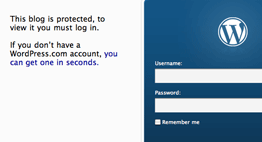
WordPress.com allows you to have a completely public blog, a blog which is public but not included in search engines or our public listings, or a private blog which only members can access. If you want a public blog, but only occasionally post something private, we have a per-post password option, too!
Import from Blogger, TypePad, LiveJournal, and More

If you already have a blog elsewhere and would like to move it over to WordPress.com, we provide several import options that can import posts and comments. This Blog is done on Blogger and imported to WordPress. It was easy to do!
Advertising
To support the service WordPress may occasionally show Google text ads on your blog, however we do this very rarely. In the future you’ll be able to purchase an upgrade to either turn the ads off or show your own ads and make money from your blog.
http://wordpress.org/
http://wordpress.com/













0 comments:
Post a Comment