Tracking 100% of your feed traffic: Redirecting your Blogger feed to your FeedBurner feed
Blogger can make sure all feed traffic for your blog content goes to your FeedBurner feed. This helps make sure your FeedBurner stats are comprehensive and accurate; even subscribers to the 'Original Feed' are routed through FeedBurner. To redirect your feed:
-
In a new browser window, sign in to your Blogger account.
-
From the Blogger Dashboard, click the Settings link for the blog you want to promote.
The Settings page for your selected blog should appear.
-
Click the Site Feed link under the Settings tab.
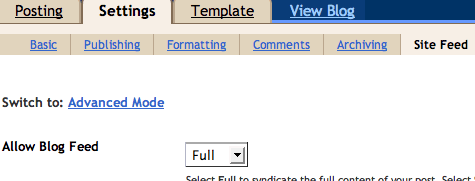
-
Type your complete FeedBurner feed address into the Post Feed Redirect URL text field. Make sure you type in your entire feed address including the "http://" portion.
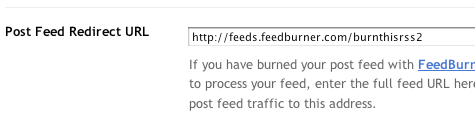
-
Click Save Settings.
You should see the message "Settings were Saved Successfully".
-
Blogger will now redirect all feed traffic for your blog to your FeedBurner feed.













0 comments:
Post a Comment