I am setting up Feedburner today. Believe it or not, I have not done this yet.
Blogitalls all say to do it to increase traffic and offer an alternative to feed services. So, I am giving it a whirl.
FeedBurner is the leading provider of media distribution and audience engagement services for blogs and RSS feeds. Our Web-based tools help bloggers, podcasters and commercial publishers promote, deliver and profit from their content on the Web.
If you publish a blog, you publish a feed. A feed is the format that allows your content to be delivered (and subscribed to) on the Web.
Feedburner says they can help your blog in the following ways;
1. Publicize your content and make it easy for people to subscribe.
2. Optimize distribution so that your content is properly formatted for all of the major directories and can be consumed by subscribers wherever they are.
3. Analyze your traffic to learn how many subscribers you have, where they're coming from and what they like best.
4. Make Moneyitize by participating in the FeedBurner Ad Network. Why not reward yourself for your effort?
How do I create a Blogger Feed? Here are the directions that I followed. |
-
Enter your blog's web address in the "Ready to Burn?" form found on FeedBurner's homepage and at the bottom of the pages in the Blog and Podcast sections. If you plan to publish a podcast with your Blogger feed, check the "I am a podcaster" box. Click Next ».
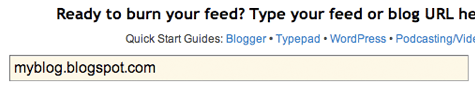
The Identify Feed Source page should appear.
-
On "Welcome", make sure the title and FeedBurner address (URL) of your new feed are values you prefer.
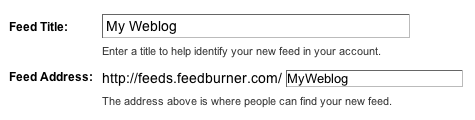
The Create or Sign In To Your FeedBurner Account page should appear.
-
Also on this page, create a FeedBurner account by picking a username and password and supplying your email address.
When you've supplied all the required information on this page, click Activate Feed ». A "Congrats" page should appear.
-
Read all of the information on "Congrats", then click Next » to continue with the setup process.
-
If you selected "I am a podcaster" on the homepage, configuration options for our SmartCast service will appear. Here you can supply categories and other information for iTunes, append a copyright message, and submit your podcast to Yahoo! Search.
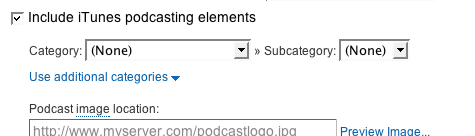
When you are finished, click Next ». Configuration options for FeedBurner stats services should appear.
-
On the stats configuration page, select the level of feed stats detail you want.

Click Next » to finish the setup process and enter our feed management interface.
You're now ready to make your FeedBurner feed available on your Blogger site!
http://feeds.feedburner.com/ KubricksPicksorg













0 comments:
Post a Comment