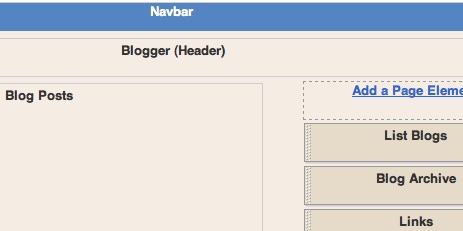
The first time you used blogger you were probably in awe of the layouts that were available. After about your 10th post you probably got a bit more curious about everything.
With 38 layouts to choose from and then a layout and a font/color choice tab to visit, there are many ways to personalize your blog without knowing anything about coding.
So, let's visit the layout page. On it you'll find the major categories in the anatomy of your site. It's kind of like calling your arm an arm when it is actually an ulna, radius and humerus.
On top there is the nav bar which blogger makes kind of hard for you to alter. About all you can do via your layout tab is change the color of it. Go ahead and change this to something that goes with your color scheme. It's purpose is really only to navigate throughout blogger itself.
Then there is the header. Beginners may use this by stating the name of their blog along with a brief description. Many of us will upload an image and use it instead. One nice thing to do here is to go to your fonts and colors link and change the colors of the border if not just matching it to the page color to eradicate it all together. As you move on, you can alter the size of the header via your html code.
The post element can be altered. You can usually move one of your side bar elements above or below it (click and drag to move these around). You can set your post to include or not include labels, ads and more. Neat huh?
The best way to use the rest of your page elements is to visit Blogger in draft. This is because Blogger in Draft offers you a plethora of gadgets that you can add to your page.
When dealing with your layout elements remember;
- Add them by clicking on "add gadget"
- Move them around by clicking and dragging
- Alter or remove them by clicking on edit
- Preview them before you save
- and Save when you are happy.













0 comments:
Post a Comment