Here are some tips on getting it started.
Google has a lot of nice apps and other tools that may be nice to investigate down the road.
Blogger is the easiest Blogging software for the beginner. For now, this is all free. However, down the road, you'll probably want to obtain a domain name, which you can use for both Blogger and Google.
- I will focus on the Blogger account now since it is the topic at hand. Go to your Google homepage. At the top you will see links Web, Images, Links etc. Click on "More" and scroll to the bottom of the list to "even more" or you can click here.
- Now Click on Blogger
 Blogger
Blogger - You will be directed to the Blogger homepage. You'll need to click on "create a Blog." You will be guided through a series of sign-up questions. One important thing to keep in mind at this stage is the name of your blog. It is the one thing from this sign-up that you cannot change and it is important to choose the right name for your blog.
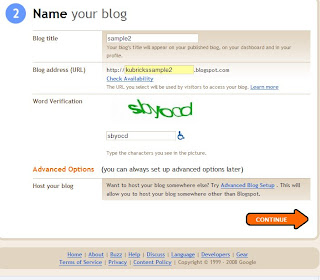
- Choose the Minima template as it is pretty easy to work with. If you don't like it, you can easily change your template later on.













0 comments:
Post a Comment