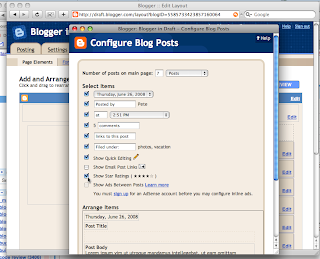I would like you to know what an honor it is to be invited to do so. Successful Blogging editor Ryan has invited me to be a contributor to the site. My focus will be on IT news.
Shakespere
FBI Alert: Hit Man E-Mail Scam Persists
The Federal Bureau of Investigation (FBI) and its partner, the Internet Crime Complaint Center (IC3), continue to receive thousands of reports concerning the hit man e-mail scheme. The e-mail content has evolved since late 2006; however, the messages remain similar in nature, claiming the sender has been hired to kill the recipient.
Two new versions of the scheme began appearing in July 2008. One instructed the recipient to contact a telephone number contained in the e-mail and the other claimed the recipient or a “loved one” was going to be kidnapped unless a ransom was paid. Recipients of the kidnapping threat were told to respond via e-mail within 48 hours. The sender was to provide the location of the wire transfer five minutes before the deadline and was threatened with bodily harm if the ransom was not received within 30 minutes of the time frame given. The recipients’ personally identifiable information (PII) was included in the e-mail to promote the appearance that the sender actually knew the recipient and their location.
Perpetrators of Internet crimes often use fictitious names, addresses, telephone numbers, and threats or warnings regarding the failure to comply to further their schemes.
In some instances, the use of names, titles, addresses, and telephone numbers of government officials and business executives, and/or the victims’ PII are used in an attempt to make the fraud appear more authentic.
Unfortunately, these hit man e-mail scams are still circulating and evolving throughout the Internet. Don’t get ‘knocked off’ by these cyber criminals who are trying everything they can to access your money and personal information. Instead, protect yourself by reporting any messages you get to the FBI through the IC3 at www.IC3.gov,” said Special Agent Richard Kolko, Chief, National Press Office, Washington, D.C.
Below are links for the two previous public service announcements published by the IC3 concerning the hit man scheme:
To receive the latest information about cyber scams, please go to the FBI website and sign up for e-mail alerts by clicking on one of the red envelopes. If you have received a scam e-mail, please notify the IC3 by filing a complaint at www.ic3.gov. For more information on e-scams, please visit the FBI's New E-Scams and Warnings webpage.