There is a new way to search and it's called Search Monkey. Yahoo introduced us to this new phenomena last May and has been adding to it since then.
Using SearchMonkey, developers and site owners can use structured data to make Yahoo! Search results more useful and visually appealing, and drive more relevant traffic to their sites.
How does it work?
The SearchMonkey developer tool helps you find and construct data services that you can use to build apps. Once you've built your app, you can use it yourself and share it with others.

Yahoo Tells Us How to Getting Started
- Visit the Developer overview or Site Owner overview to learn more about participating in SearchMonkey
- Browse the SearchMonkey Guide to learn what it takes to build a SearchMonkey app
- Start building your data service or app using the SearchMonkey developer tool
Yahoo! Search Gallery showcases all of the useful SearchMonkey applications that have been built by developers, site owners and Yahoo!. Yelp, Yahoo! Local and LinkedIn Enhanced Results will automatically appear in the search results, eliminating the need for users to go into the Search Gallery to add them.
Yahoo! Search Gallery allows users and developers to visit the Search Gallery by clicking the "Customize" dropdown from the search results page. Developers and site owners can sharing applications by adding links to their app's page on their sites.
Once inside the Gallery, users can view and add apps built on the SearchMonkey platform by developers, site owners and Yahoo!.
The Gallery is still in beta, but there are already a number of really useful apps included. Yahoo expects the number and variety of apps to grow significantly with time. In the meantime, here is an example created by the developer community:
One third party developer, Marco Vitanza, designed this Infobar, which annotates blogspot.com search results with links to the 10 most recent posts from the corresponding blog.
Check out more apps at the gallery. Visit Search Monkey


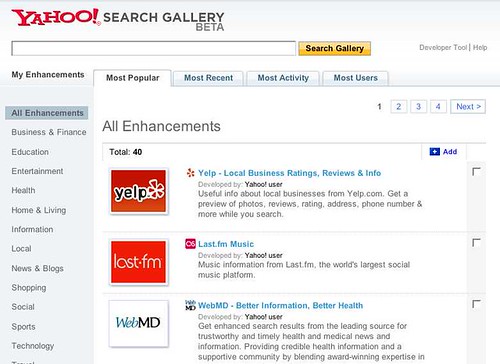












0 comments:
Post a Comment