Yahoo! Image Search allows you to search billions of images from across the Web. You can start an Image search from the main search page.
For example, if you want pictures of yellow daffodils, type "yellow daffodils" in the box and click the "Images" tab, then the "Search" button.
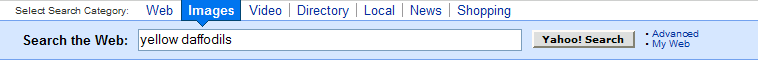
To limit your search to images of a certain size or file type, try Advanced Image Search.
Your results pages show you 20 thumbnails (reduced versions) per page. Click the thumbnail to see a slightly larger version of the image, along with the original host web page where with the image is located in its original context.
Image Search Results might also include links to sites that participate in the Content Acquisition Program (CAP). CAP enables content providers to submit web content directly to Yahoo! for review and inclusion in the Yahoo! Search index; content providers that participate in CAP through the Site Match program pay for these services. Participation in CAP or Site Match does not guarantee placement or ranking in Image Search results but additional information made available through the direct data feeds might increase or decrease relevance depending on the search query.













0 comments:
Post a Comment