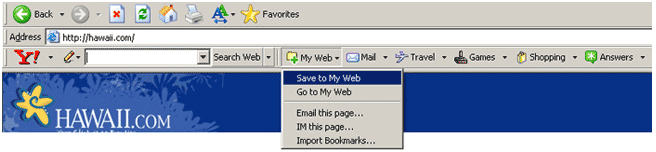With all of the opportunities for bloggers to cover an event live, via their blog, one company has come up with a method to make it easier to do.
According to coveritlive.com;Since its release in late 2007, CoveritLive has been used by thousands of writers to engage millions of readers around the world. It has been well received by traditional bloggers as well as those in mainstream media. Users are finding millions of usage occasions from niche events like chess tournaments in Germany or local elections in London, to marquee events like the NFL draft and American Idol.
Before CoveritLive, writers were struggling to create so called ‘live blogs’ for sports, political events, television shows, conferences and earnings calls but their existing software was holding them back. Chatrooms, forums and discussion boards often denigrated into a place for spammers and a small handful of people who felt the need to dominate the group. We love hearing our users say, “THIS is what I was looking for”.
When you use CoveritLive, your live blog is displayed in a Viewer Window on your site or blog. Readers don’t have to set up usernames and passwords to watch it, send in comments or participate in polls. In short, we are a software company that respects your brand and your objective of attracting and keeping your readers.
|
- The Viewer Window can be inserted (and removed) from any web page as easily as a hyperlink. (Demo)
- All text, polls, images and video appear in the Viewer Window, in a clean and easy to view format.
- Readers are not required to download anything to watch your live blog.
|
Instantly published commentary. No refresh. No preview. No save.
Your commentary is published as if you were using an instant messaging product. Type and click send. There’s no worrying about what your readers are seeing because the
Writer Console (that’s what we call the software the writer uses) has an exact replica of the Viewer Window built right into it, so you never have to go ‘check your site’. Whether it’s a bonehead move by Bernanke or a brilliant move by Belichick, you are first with perspective to your audience.
- Since the point of a live blog is live coverage; CiL allows for ‘instant’ commentary, not just ‘afterthoughts’.
- Speed of coverage is critical during a live blog of a press conference, earnings call or other breaking news.
‘One-click’ publishing of video, images, audio and advertisements.
During a live blog, there are moments where a specific picture would be perfect, or a video clip of a politician contradicting himself would help support your opinion. With CoveritLive’s ‘One-click’ publishing you can use the Google or Youtube search tools, and simply click the mouse once to perfectly display the content for your readers. No more thinking, “wouldn’t it have been great if I could have shown...”.
- Use the online Media Library to prepare your media and polls before you start, just like a producer of a radio show.
- The Media Uploader allows you to easily upload multimedia from your computer during your live blog.
- Google image search tools are built right in so you can find web content quickly and publish it instantly. (Demo for IE users, Demo for Firefox users)
- Note: CoveritLive respects all copyright laws so make sure you have the rights to anything you display.
Let your readers vote. Again and again and again.
For readers to be engaged, they need to be involved. One polling question at the right side of the screen created six hours ago is not going to cut it during a live blog. Our ‘Quick Poll’ allows the writer to create and instantly publish new polls throughout the event. You can have as many polls running at one time as you like.
- Polls can also be created ahead of your live blog and stored in your Media Library.
- Results change in real time as readers continue to vote.
- Readers who join your live blog late still get a chance to vote as long as the poll is still active.
Streaming questions and comments from your readers.
It’s not chat, an open thread or a reader forum. It’s a live blog using CoveritLive. We think your readers visit your site to read what you have to say on issues or events that are important to them. With that said, there is a time and a place during a live blog where you should be able to take questions and comments from your readers...immediately. The important point here is that the writer stays in control of the content so it doesn’t go completely off the rails.
- Reader comments stream instantly into a window in the Writer Console that only the author sees.
- ‘One-click’ publishing allows you to quickly add reader comments or questions for everyone to see.
- Use the Producer feature to help manage large audiences and provide production assistance.
- Feature multiple writers with the Panelist feature or easily invite guest speakers to a Q&A session.
Instant Replay.
When your live blog is complete, the Viewer Window instantly converts itself into an Instant Replay. Readers can then read the live blog even if they missed the live session. We package up all multimedia and polls that you may have used into links that can be clicked to reveal the media or poll results.
- All live blogs created using CoveritLive are stored on our servers and can be accessed or deleted at any time.
- CiL stats give you valuable insight into your audience, with an up-to-date count of your readers and instant replays.
The President of CoveritLive is Keith McSpurren (emailThis e-mail address is being protected from spam bots, you need JavaScript enabled to view it , Twitter). The head of Development is Bob Barnard (email)This e-mail address is being protected from spam bots, you need JavaScript enabled to view it . Our offices are located in Toronto, Canada.
We do not charge our users a fee to use CoveritLive. We also do not place any of our own advertisements into the software. Right now, we are focused on understanding the needs of our users and how our software can help create a new form of reporting. In addition, we are learning with them the true value of this kind of software-as-service. When we figure that out, we will likely follow several paths at once to generate revenue:
- A free version with options for additional pay-per-use features
- A more robust version with the user’s choice of allowing advertising OR paying a fee for the service
- A ‘whitebox’ version where we sell our software to companies with large user bases of their own
- An ‘enterprise’ version for large news organizations who want more content and user management tools
We do not believe we’ll need to "reinvent the wheel" when it comes to our business model. Many software companies have started with free offerings until they understood the category better and then, with the appropriate communication, migrated users willing to pay for more advanced features while holding to a commitment to always offer a quality version at no cost.
So, if you are a
niche blogger: you get enterprise class software at no cost to you. If you work at a
massive news organization that usually pays tens of thousands of dollars for quality software: "free" does not mean "flimsy". Try the software today and imagine the opportunities it can create for you.